AVA's Insights
Unlock business brilliance with GridTier's latest features, indispensable best practices, and dynamite marketing strategies! Keep your edge sharp – follow our blogs for the newest updates.

How to Integrate Financial Tracking with CRM for Better Decision-Making
Key Takeaways
Combining financial tracking with CRM helps business owners make smarter decisions.
This guide offers a step-by-step approach to managing customer data and sales information for financial planning.
Better financial insights come from understanding how customer interactions affect revenue and growth.
Tracking your finances is important for any business. But what if you could combine it with tracking customer interactions too? Integrating financial tracking with your CRM (Customer Relationship Management) system can give you clearer insights into your business. You can see how your customer activities impact your sales and help with planning better for the future.
In this guide, we'll walk you through the steps of integrating financial tracking with a CRM system like GridTier. By the end, you'll have a clear understanding of how this combination can help you make better decisions for your business.
Step-by-Step Guide to Integrating Financial Tracking with CRM
Step 1: Choose the Right CRM System
Before you can start tracking finances with your CRM, you need to make sure you have the right system in place. Not all CRMs are built the same. Some are better for tracking customer interactions, while others can help you track sales and financial data.
Things to look for in a CRM:
Ability to track customer interactions
Options to integrate with accounting or financial software
Custom reporting features to track sales performance
With GridTier, you can easily track sales data while keeping up with all your customer interactions.

Step 2: Set Up Financial Tracking Features
Once you’ve chosen your CRM, the next step is to set up financial tracking. This could include tracking sales, invoices, and expenses all within the CRM. Many systems allow you to sync with other accounting software, like QuickBooks or Xero, so everything works together.
Here’s how to do it:
Integrate financial software: Connect your CRM with your accounting software.
Track sales performance: Input or automate sales data tracking for each customer.
Manage expenses: Link invoices and expenses to specific clients or projects.

Step 3: Track Customer Interactions Alongside Financial Data
One of the benefits of using a CRM is that you can see how customer behavior impacts sales. With all your data in one place, it becomes easier to see trends. For example, are customers who interact with your business more often also spending more money?
Tracking interactions helps answer these kinds of questions:
How often are customers reaching out to your business?
What percentage of customer interactions lead to a sale?
How long does it take to convert a lead into a paying customer?
By connecting these dots, you can make smarter financial decisions and better understand what’s driving your revenue.

Step 4: Generate Reports for Better Insights
Generating reports from your CRM is a game-changer. When you pull sales data and customer information into one report, you can see patterns you might miss otherwise. These reports help answer questions like:
What products or services are bringing in the most revenue?
Which customer interactions result in the most sales?
Are there any trends in customer behavior that impact your finances?
You can create custom reports based on the data you want to track, like monthly sales performance or customer engagement. With these reports, it’s easier to make informed decisions that can improve your business strategy.

Step 5: Use Financial Insights for Business Planning
Now that you’re tracking both financial and customer data, you can use this information to plan for the future. You’ll have a clearer picture of which customers are the most valuable, what services are generating the most income, and where you should focus your marketing efforts.
Some ways to use these insights include:
Setting revenue goals: Use sales data to forecast future income.
Budgeting for growth: Plan for expenses and investments based on financial trends.
Targeting high-value customers: Focus on customers who have a history of generating revenue.

Frequently Asked Questions
1. How does a CRM help with financial tracking?
A CRM helps track customer interactions and sales data, giving you a complete picture of how your business is performing. By combining financial tracking with customer information, you can make smarter business decisions based on real data.
2. Can I integrate my current accounting software with a CRM?
Yes! Many CRMs, including GridTier, allow you to integrate with popular accounting software like QuickBooks or Xero. This ensures your financial data is synced across both platforms.
3. What kind of financial data can be tracked with a CRM?
A CRM can track sales, expenses, invoices, and customer payments. It can also show how customer interactions affect revenue and allow you to see which customers are generating the most income.
4. How often should I generate financial reports from my CRM?
It’s a good idea to generate reports at least once a month to stay on top of your finances. You can also create custom reports based on specific time frames, such as quarterly or yearly data, depending on your business needs.
5. How can financial tracking in a CRM improve decision-making?
When you have all your financial data in one place, it’s easier to see patterns and trends. This allows you to make more informed decisions about budgeting, marketing, and business growth, helping you focus on areas that drive revenue.
Conclusion
Integrating financial tracking with your CRM is a powerful way to enhance your business. By combining customer interactions with sales data, you can gain valuable insights that help you plan better for the future. Whether you’re looking to improve sales performance or make smarter financial decisions, using a CRM like GridTier can give you the tools you need to succeed.
Interested in learning more about how GridTier support can help you integrate financial tracking with CRM? Visit our website or contact us today for a free demo. Let’s get started on improving your business insights!
Ready to move over?
Let our team take care of it for you! We will handle it all so you don't have to.
Copyright © 2024 GridTier All rights reserved.