AVA's Insights
Unlock business brilliance with GridTier's latest features, indispensable best practices, and dynamite marketing strategies! Keep your edge sharp – follow our blogs for the newest updates.

5 Common Crawlability Issues and How to Fix Them for Better Search Rankings
Key Takeaways:
Fix broken links to improve crawl efficiency.
Keep your XML sitemap clean and updated.
Avoid duplicate content to prevent ranking dilution.
Double-check your robots.txt file for blocked pages.
Speed up your site for better crawlability and user experience.
When it comes to SEO, crawlability plays a big role in how search engines understand your website. Crawlability refers to how easily search engines like Google can explore and index your content. If your website has crawlability issues, it could hurt your search rankings and make it harder for potential customers to find you. Let’s dive into five common crawlability issues and how to fix them.

1. Broken Links
Broken links, or "404 errors," happen when a link leads to a page that doesn’t exist. Search engines waste time trying to crawl these dead ends instead of focusing on your valuable content. Plus, they’re frustrating for visitors.
Fixing Broken Links:
Use tools like Google Search Console or Screaming Frog to identify broken links.
Update the links to point to the correct pages.
Set up 301 redirects for any deleted pages to guide users and search engines.
2. Poor XML Sitemap
An XML sitemap acts like a roadmap for search engines, helping them find and prioritize your pages. If your sitemap is incomplete or outdated, search engines may skip important content.
Fixing Sitemap Issues:
Use plugins like Yoast SEO or Rank Math to generate accurate XML sitemaps.
Ensure your sitemap includes only live and important pages.
Submit your sitemap to Google Search Console for better indexing.

3. Duplicate Content
Duplicate content confuses search engines, making it unclear which version of a page to index. This can dilute your rankings and reduce your site’s authority.
Fixing Duplicate Content:
Use canonical tags to indicate the preferred version of a page.
Consolidate similar pages into one valuable resource.
Regularly audit your site for duplicate content using SEO tools.

4. Blocked Pages in Robots.txt
Your robots.txt file tells search engines which parts of your site to crawl and which to skip. If important pages are accidentally blocked, they won’t appear in search results.
Fixing Robots.txt Issues:
Check your robots.txt file to ensure no critical pages are disallowed.
Avoid blocking JavaScript or CSS files that help search engines understand your site’s layout.
Test your robots.txt settings using Google’s Robots Testing Tool.

5. Slow Page Speed
Slow-loading pages make it harder for search engines to crawl your site and frustrate users. This can lead to lower rankings and higher bounce rates.
Fixing Page Speed:
Optimize images using compression tools.
Minimize CSS, JavaScript, and HTML files.
Use a content delivery network (CDN) to serve pages faster.
Regularly test your site speed with tools like Google PageSpeed Insights.

FAQ:
1. What is crawlability in SEO?
Crawlability refers to how easily search engines can navigate and index your website’s content.
2. How do broken links affect SEO?
Broken links waste crawl budget and hurt user experience, leading to lower search rankings.
3. Why is a sitemap important?
An XML sitemap helps search engines find and prioritize your content, improving indexing.
4. How can I check for duplicate content?
Use tools like Copyscape or SEMrush to identify and resolve duplicate content issues.
5. What is a robots.txt file?
The robots.txt file tells search engines which pages to crawl and which to avoid.
Conclusion:
Crawlability is essential for strong SEO and higher search rankings. By fixing common issues like broken links, sitemap problems, duplicate content, blocked pages, and slow speeds, you’ll create a site that search engines and users love. Start addressing these issues today to see better results!
Ready to move over?
Let our team take care of it for you! We will handle it all so you don't have to.
Copyright © 2024 GridTier All rights reserved.